简单使用Loki
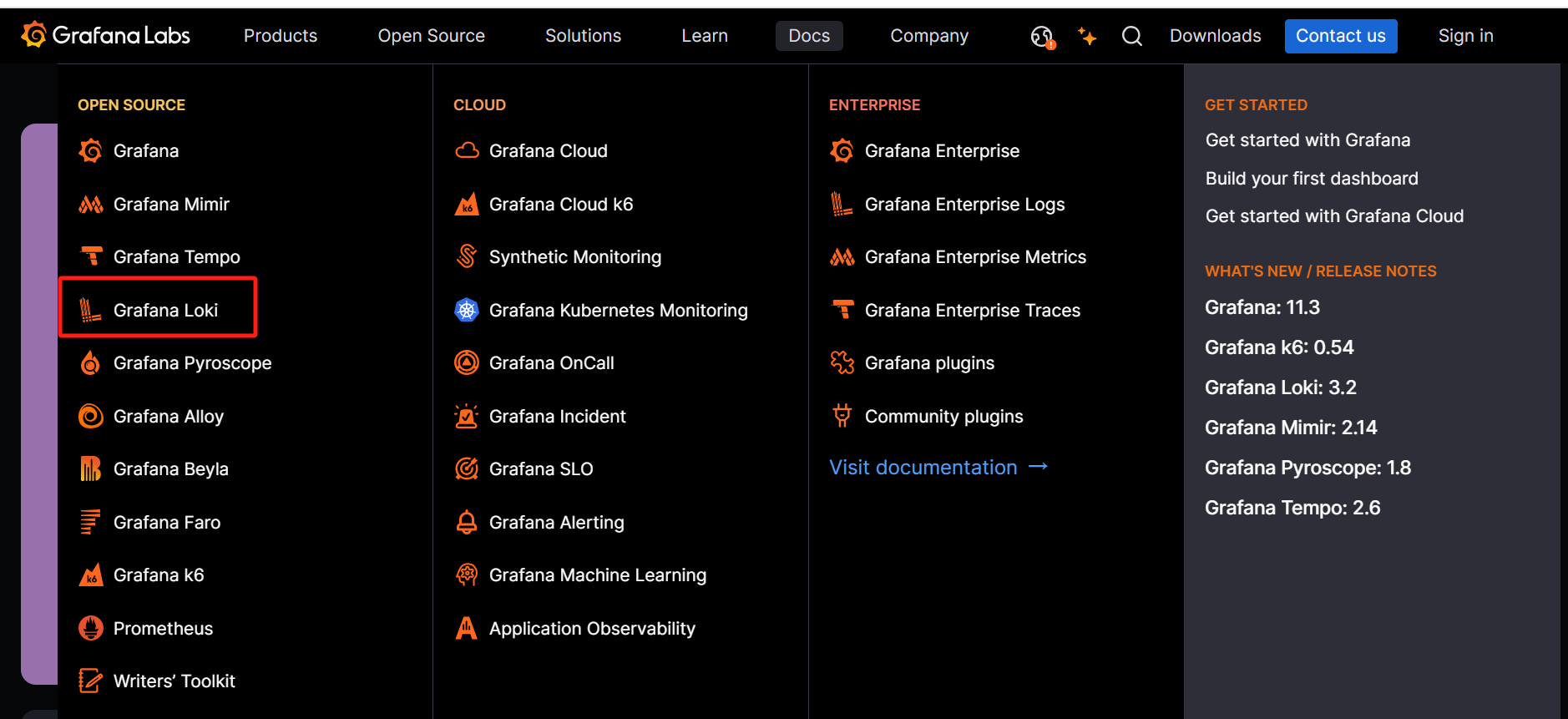
简单使用 Loki
安装
获取Loki、Promtail二进制包
# promtail 跟 filebeat 等类似所谓采集端使用
wget https://github.com/grafana/loki/releases/download/v3.2.1/promtail-linux-amd64.zip
# loki 跟 elasticsearch 类似所谓服务端使用,没有自己页面需要结合 grafana 就跟结合 kibana 类似
wget https://github.com/grafana/loki/releases/download/v3.2.1/loki-linux-amd64.zip
配置两者的配置文件
# cat promtail-local-config.yaml
# 配置 positions 存放了 job 里 文件路径和采集数量
# client 配置了 loki 地址
server:
http_listen_port: 9080
grpc_listen_port: 0
positions:
filename: /tmp/positions.yaml
clients:
- url: http://localhost:3100/loki/api/v1/push
scrape_configs:
- job_name: system
static_configs:
- targets:
- localhost
labels:
job: varlogs
__path__: /var/log/*log
stream: stdout
- job_name: syslog
static_configs:
- targets:
- localhost
labels:
job: syslog
__path__: /var/log/messages
stream: stdout
# cat loki-local-cofig.yaml
# loki http 不是 ui 地址
# storage 可以配置不通类型存储
auth_enabled: false
server:
http_listen_port: 3100
grpc_listen_port: 9096
log_level: debug
grpc_server_max_concurrent_streams: 1000
common:
instance_addr: 127.0.0.1
path_prefix: /tmp/loki
storage:
filesystem:
chunks_directory: /tmp/loki/chunks
rules_directory: /tmp/loki/rules
replication_factor: 1
ring:
kvstore:
store: inmemory
query_range:
results_cache:
cache:
embedded_cache:
enabled: true
max_size_mb: 100
schema_config:
configs:
- from: 2020-10-24
store: tsdb
object_store: filesystem
schema: v13
index:
prefix: index_
period: 24h
pattern_ingester:
enabled: true
metric_aggregation:
enabled: true
loki_address: localhost:3100
ruler:
alertmanager_url: http://localhost:9093
frontend:
encoding: protobuf
# By default, Loki will send anonymous, but uniquely-identifiable usage and configuration
# analytics to Grafana Labs. These statistics are sent to https://stats.grafana.org/
#
# Statistics help us better understand how Loki is used, and they show us performance
# levels for most users. This helps us prioritize features and documentation.
# For more information on what's sent, look at
# https://github.com/grafana/loki/blob/main/pkg/analytics/stats.go
# Refer to the buildReport method to see what goes into a report.
#
# If you would like to disable reporting, uncomment the following lines:
#analytics:
# reporting_enabled: false
配置两者的Systemd管理
[root@kubernetes loki]# cat /etc/systemd/system/promtail.service
[Unit]
Description=promtail server
Wants=network-online.target
After=network-online.target
[Service]
ExecStart=/root/loki/promtail-linux-amd64 -config.file=/root/loki/promtail-local-config.yaml
StandardOutput=syslog
StandardError=syslog
SyslogIdentifier=promtail
[Install]
WantedBy=default.target
[root@kubernetes loki]# cat /etc/systemd/system/loki.service
[Unit]
Description=loki server
Wants=network-online.target
After=network-online.target
[Service]
ExecStart=/root/loki/loki-linux-amd64 -config.file=/root/loki/loki-local-cofig.yaml
StandardOutput=syslog
StandardError=syslog
SyslogIdentifier=loki
[Install]
WantedBy=default.target
对接 Grafana
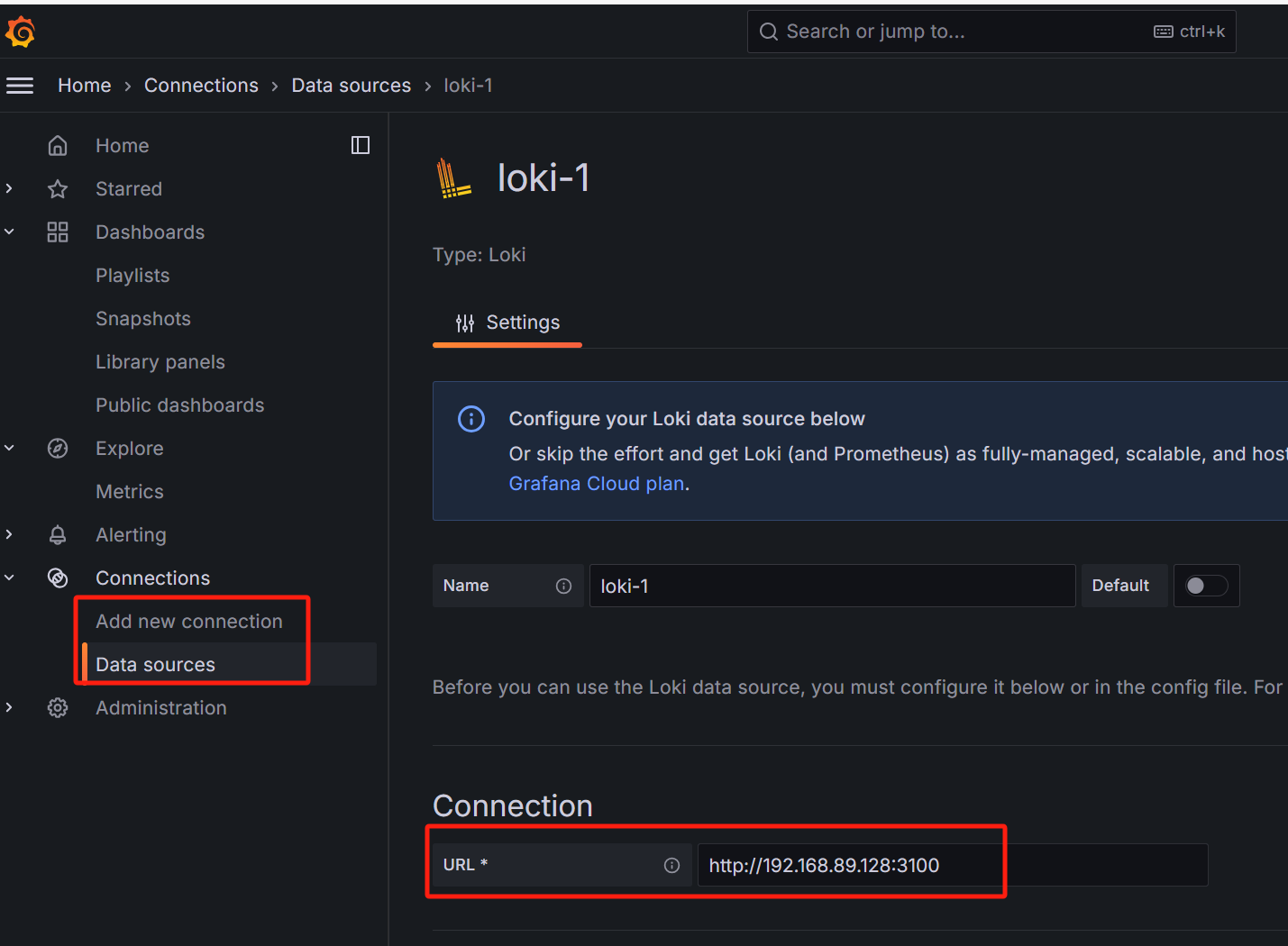
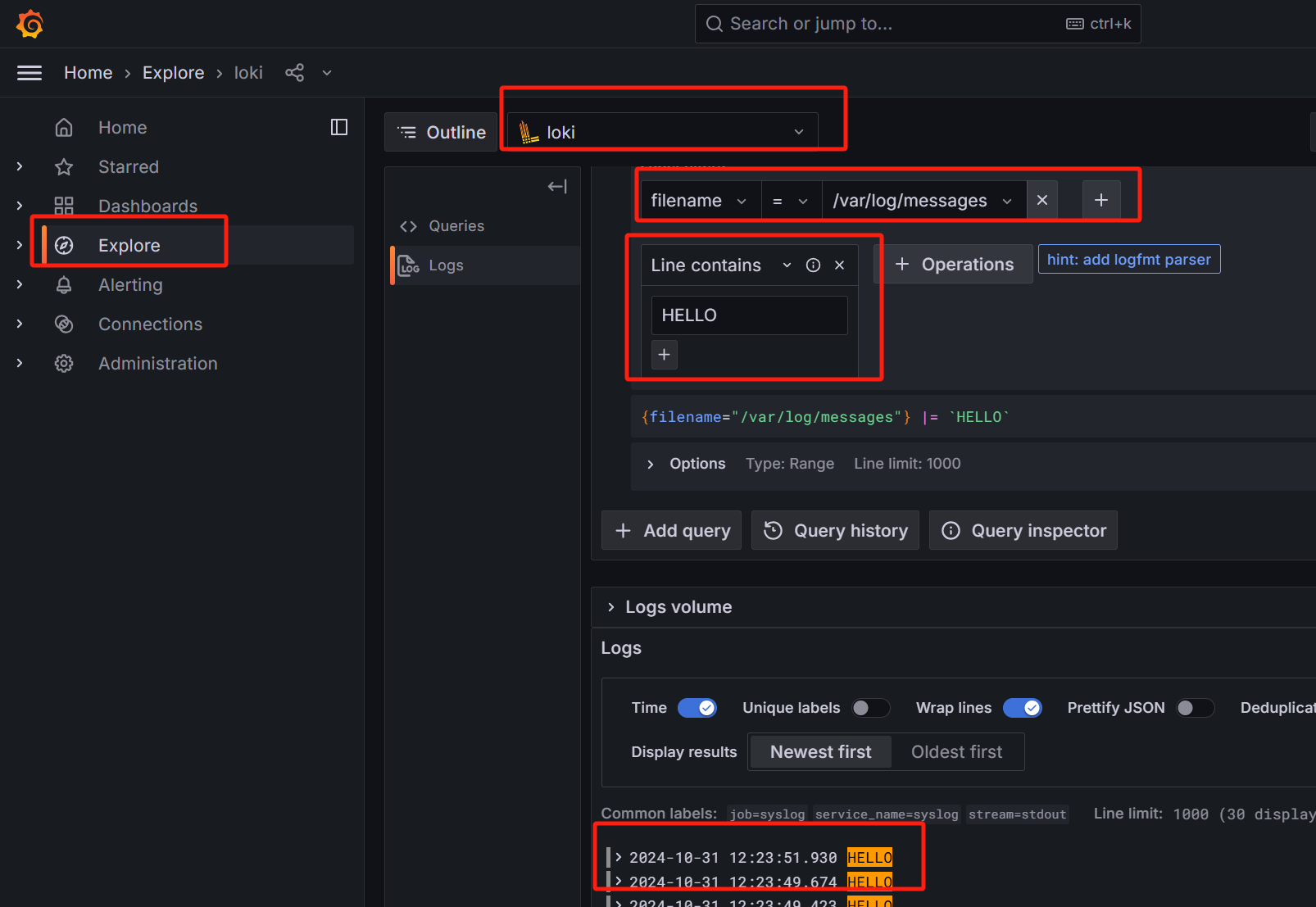
对接 K8S
Loki适配云原生,对接K8S采集Pod日志,主要是通过Promtail采集。在它的配置文件中选择kubernetes_sd_configs实现
本质上来讲,他是采集的是本地文件系统/var/log/pods/*/*.log下内容
server:
http_listen_port: 9080
grpc_listen_port: 0
positions:
filename: /tmp/positions.yaml
clients:
- url: http://localhost:3100/loki/api/v1/push
scrape_configs:
- job_name: system
static_configs:
- targets:
- localhost
labels:
job: varlogs
__path__: /var/log/*log
stream: stdout
- job_name: syslog
static_configs:
- targets:
- localhost
labels:
job: syslog
__path__: /var/log/messages
stream: stdout
- job_name: kubernetes-pods-name
pipeline_stages:
- cri: {}
kubernetes_sd_configs:
- role: pod
kubeconfig_file: /root/.kube/config
relabel_configs:
- action: replace
replacement: $1
separator: /
source_labels:
- __meta_kubernetes_namespace
- __service__
target_label: job
- replacement: /var/log/pods/*$1/*.log
separator: /
source_labels:
- __meta_kubernetes_pod_uid
- __meta_kubernetes_pod_container_name
target_label: __path__
